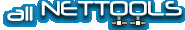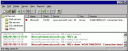Alchemy Eye 11.0
-
From: Alchemy Lab
Alchemy Eye is a system tool that continuously monitors server availability and performance. In the event of network errors, the program can alert the network administrator by cell phone or pager BEFORE problems get seriously out of hand.
License: Shareware, $299 to buy Size: 5884 KB
Our rating:

Alchemy Eye is a network monitor utility. It is designed to watch server performance, health, availability. The program supports all popular network protocols and can perform a variety of actions. If something goes wrong with the watched server, Alchemy Eye can restart services or computers, run programs, as configured by the administrator, notify the administrator by email, with an instant message, with a SMS, by sending a message to pager etc. Thus it helps minimize the risk of costly network downtimes and failures. If a server is down, Alchemy Eye provides the administrator with a detailed log file that is configurable by detail levels and output format (HTML or plain text). It can also be used as a bandwidth monitor tool, building fully customizable availability reports and statistics.
It is possible to create a server list for monitoring by performing a network scan. Alchemy Eye detects all devices within a specified IP address range, collects information about the devices, recognizes type of each device (router, switch, workstation, server etc.), and allows building network maps and updating the server list. Thus adding servers for monitoring is as simple as it could be.
All Alchemy Lab Soft
- Alchemy Eye 11.0 - Server (TCP/IP, ICMP, IPX/SPX, Oracle, MS SQL, NT EventLog) monitoring tool
- Alchemy Eye PRO 10.9 - Server (TCP/IP, ICMP, IPX/SPX, Oracle, MS SQL, NT EventLog) monitoring tool
- Asset Tracker for Networks 9.0 - Inventories LAN PC`s, generates reports, exports information to SQL databases
- Network Administrator's Toolkit 11.0 - Inventories LAN PC`s, monitors network servers and devices
- Remote Control PRO 3.7 - A remote control solution to perform administration and support tasks
Latest Articles & Reviews
- How to unerase files?
- IPHost Network Monitor Review
- WLAN Visualization: A Picture Is Worth A Thousand Words
- GFI LANguard Network Security Scanner Review
- The Importance of Using Intrusion Detection Tools to Secure Your Business Network
- How to contact domain owner?
- Lansweeper Review
- PC Inventory Advisor Review
- Server Supervisor Review
- How to monitor other users' activities?
- Firewall and Intrusion Detection
- Network/Protocol Analyzer
- Network Scanner
- Privacy and Anonymity
- Whois and TraceRoute
- Network Utilities, Suits, Toolkits
- Network Monitor
- Network Traffic Accounting
- Network Inventory
- Remote Control
- File and Disk Encryption
- File and Password Recovery
- Keylogger and AntiKeylogger
- Email Tools
All Categories