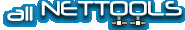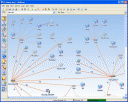10-Strike LANState 5.3
-
From: 10-Strike Software
Monitor hosts, shared resources, FTP and web servers, files, folders, free space, SNMP. Get MAC addresses, scan TCP and UDP ports, be notified when devices turn on or go down. Create network map and see your network's state in visual form at any time
License: Shareware, $149.94 to buy Size: 4572 KB
Our rating:

Monitor network hosts, shared resources, and traffic, get MAC addresses, scan TCP and UDP ports, and be notified when devices turn on or go down. Create network diagram and see your network's state in visual form at any time.
The program includes a number of features for administrators such as sending messages, shutting down and turning on remote computers, ping, name lookup, trace route, obtaining information on remote computers, creating reports, etc. LANState does not require installing any client software on the remote computers on your network.
Main features:
1. Modeling a local area network diagram in a visual mode and then saving the result as a map with images.
2. Monitoring hosts (ICMP ping and connecting to TCP port are supported).
3. Monitoring the usage of your shared resources by other users of the network.
4. Monitoring load of your network card (incoming/outgoing traffic).
5. Searching hosts by ICMP ping or scanning TCP ports.
6. Retrieving computer's network name by its IP address.
7. Notifying on events by playing a sound, writing to log, running program, sending e-mail, etc.
8. Performing actions on devices via the configurable context menu.
9. ICMP, TCP/IP, DNS, ARP, MAC, SNMP monitoring, etc.
All 10-Strike Software Soft
- 10-Strike Connection Monitor 2.1 - Monitor network access to your shared resources; watch who gets into your files
- 10-Strike LANState 5.3 - Create visual network map, monitor servers, be notified on failures.
- 10-Strike Network Inventory Explorer 4.0 - Network Inventory: track hardware and software installed on network computers
Latest Articles & Reviews
- How to unerase files?
- IPHost Network Monitor Review
- WLAN Visualization: A Picture Is Worth A Thousand Words
- GFI LANguard Network Security Scanner Review
- The Importance of Using Intrusion Detection Tools to Secure Your Business Network
- How to contact domain owner?
- Lansweeper Review
- PC Inventory Advisor Review
- Server Supervisor Review
- How to monitor other users' activities?
- Firewall and Intrusion Detection
- Network/Protocol Analyzer
- Network Scanner
- Privacy and Anonymity
- Whois and TraceRoute
- Network Utilities, Suits, Toolkits
- Network Monitor
- Network Traffic Accounting
- Network Inventory
- Remote Control
- File and Disk Encryption
- File and Password Recovery
- Keylogger and AntiKeylogger
- Email Tools
All Categories