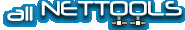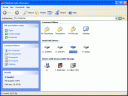DiskInternals Uneraser 4.0
-
From: DiskInternals Data Recovery
Did you delete a document, mp3 file or picture from your hard-drive, memory stick, flash drive or camera and need that file now? Restore it with DiskInternals Uneraser instantly. Preview recovered files before buy! Try FREE!
License: Demo, $39.95 to buy Size: 5905 KB
Our rating:

DiskInternals Uneraser will help you recover deleted files. Unique algorithms for scanning and data recovery make it an especially reliable general purpose recovery application. The program uses every feature of FAT and NTFS file systems to find and restore lost files, including (but not limited to) accidentally deleted files, files that have disappeared because of a damage done by a virus or by a system failure, files from a damaged hard drive (a hard drive with bad sectors). If necessary, it can ignore access rights on NTFS and recover encrypted files. The program supports hidden file systems: Hidden NTFS, Hidden FAT32, Hidden FAT16, Hidden FAT12. Because of its unique FAT recovery algorithm, it can correctly recover deleted files and folders on Windows NT, 2000, XP (FAT32). Recovery of a whole folder with all its files and subfolders is also possible.
DiskInternals Uneraser works with all types of media. You can use it to recover files and folders on your hard drive (on any logical drive or partition), on an external hard drives, on floppies, USB memory sticks, flash cards. All those devices use either FAT or NTFS, so there is no problem in using it, for example, on digital cameras for restoring accidentally deleted photos and videos. The program runs on all existing Windows operating system, including Windows 95, 98, ME, NT, 2000, XP, 2003 Server, Vista. It can access all partitions on your HDD from any of the systems, i.e. it is possible to recover files from NTFS partitions under Windows 98.
DiskInternals Uneraser restores all file types, including documents, music, videos, photos, programs etc. It can also scan and restore files on remote computers over the network. Restored files can be saved to any available storage device or burned to CD or DVD.
Simple explorer-like interface and Drag&Drop support make the program user-friendly and very easy to master. The trial version features full preview of deleted files.
All DiskInternals Data Recovery Soft
- DiskInternals Excel Recovery 1.2 - Find and recover lost or deleted Microsoft Excel XLS spreadsheets
- DiskInternals Mail Recovery 2.0 - Recover and repair Outlook, Vista Mail, Thunderbird and TheBat email databases
- DiskInternals Office Recovery 2.0 - Recover latest versions of deleted documents even after a hard drive failure
- DiskInternals Partition Recovery 2.9 - DiskInternals Partition Recovery restores files, folders, and partitions
- DiskInternals Raid Recovery 1.7 - Recover all types of damaged or corrupted RAID arrays
- DiskInternals Uneraser 4.0 - Restore deleted files from any storage device, including cameras, with this tool
Latest Articles & Reviews
- How to unerase files?
- IPHost Network Monitor Review
- WLAN Visualization: A Picture Is Worth A Thousand Words
- GFI LANguard Network Security Scanner Review
- The Importance of Using Intrusion Detection Tools to Secure Your Business Network
- How to contact domain owner?
- Lansweeper Review
- PC Inventory Advisor Review
- Server Supervisor Review
- How to monitor other users' activities?
- Firewall and Intrusion Detection
- Network/Protocol Analyzer
- Network Scanner
- Privacy and Anonymity
- Whois and TraceRoute
- Network Utilities, Suits, Toolkits
- Network Monitor
- Network Traffic Accounting
- Network Inventory
- Remote Control
- File and Disk Encryption
- File and Password Recovery
- Keylogger and AntiKeylogger
- Email Tools
All Categories