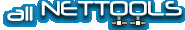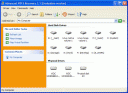Advanced NTFS Recovery 3.3
-
From: ntfsrecovery.com
Advanced NTFS Recovery is a repair tool that revives partitions and drives from failures. It scans drives and selects the most effective solution in every given case. Its customary explorer-like interface and full automation ensure top performance
License: Shareware, $99.94 to buy Size: 4195 KB
Our rating:

Advanced NTFS Recovery is a universal data recovery solution. The program is able to scan your hard drive for lost and deleted files, to restore a formatted partition, to recover files from volumes with a damaged file system. It employs sophisticated methods to find and retrieve important files, even if the file system itself is no more capable of providing information about the files.
Sometimes files and folders can disappear because of a failure in the file system. This indicates that the access sequence cannot be followed anymore, so your system isn't able to see the damaged area at all. Usual undelete tools won't help in such situation. They need the file system to be properly functioning.
In contrast, Advanced NTFS Recovery can repair your hard drive and restore your access to damaged files, folders, and partitions. In the same way, it will find mistakenly removed files and unformat partitions.
Being a sophisticated tool, Advanced NTFS Recovery is nevertheless user friendly and easy to operate. It starts with a simple wizard that lists devices on your system and asks you which one should be scanned for lost files or recovered. After performing a scan, it sorts recovered files by virtual folders for easy browsing. The powerful search engine helps you find your files. The program's interface looks pretty much like Windows Explorer, which makes it easier to get used to.
Advanced NTFS Recovery works equally good for NTFS and FAT volumes.
All ntfsrecovery.com Soft
- Advanced NTFS Recovery 3.3 - Automatic recovery of files and drives from an explorer-like interface
Latest Articles & Reviews
- How to unerase files?
- IPHost Network Monitor Review
- WLAN Visualization: A Picture Is Worth A Thousand Words
- GFI LANguard Network Security Scanner Review
- The Importance of Using Intrusion Detection Tools to Secure Your Business Network
- How to contact domain owner?
- Lansweeper Review
- PC Inventory Advisor Review
- Server Supervisor Review
- How to monitor other users' activities?
- Firewall and Intrusion Detection
- Network/Protocol Analyzer
- Network Scanner
- Privacy and Anonymity
- Whois and TraceRoute
- Network Utilities, Suits, Toolkits
- Network Monitor
- Network Traffic Accounting
- Network Inventory
- Remote Control
- File and Disk Encryption
- File and Password Recovery
- Keylogger and AntiKeylogger
- Email Tools
All Categories