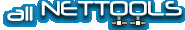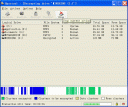Hexprobe Disk Encryption Tool 3.02
-
From: Hexprobe System
A simple, easy-to-use disk encryption tool that encrypts and password protects your removable and external disk. Its powerful encryption ensures that only you can open an encrypted logical drive.
License: Shareware, $29.95 to buy Size: 779 KB
Our rating:

Hexprobe Disk Encryption Tool, also known as Hpsetool (Hexprobe Storage Encryption Tool), is designed to provide maximum security for your private data. If you often use external drives, flash cards, USB memory sticks, you are probably aware how vulnerable is any personal information on such devices. For example, a memory stick can be lost, stolen, forgotten somewhere etc. If your information is not encrypted, it can be easily used by any person.
Hpsetool is able to prevent accessing your private information by other people. It will encrypt USB memory sticks, flash cards, and other external drives with a strong 256-bit key, using the popular AES encryption algorithm. Encrypted drive is protected by a password. Secure password dialog will verify your password with SHA-256 algorithm to help you choose a reliable one. The program offers two basic methods of encryption: gold lock and silver lock. If you choose the gold lock, every single bit of information will be encrypted on the selected drive. With the silver lock, only the file system itself will be encrypted, which provides high speed encryption and decryption.
Encrypted drive is accessible on every system, it doesn't need a copy of Hpsetool on the computer. The only thing you need to access encrypted data is your password.
The program supports background encryption and decryption. Of course, you can undo encryption any time.
All existing Windows file systems are supported: FAT12, FAT16, FAT32, NTFS. The program runs smoothly on Windows 2000, XP, 2003, Vista.
All Hexprobe System Soft
- Hexprobe Disk Encryption Tool 3.02 - Encrypt and password protect your disk with 256-bit AES algorithm.
Latest Articles & Reviews
- How to unerase files?
- IPHost Network Monitor Review
- WLAN Visualization: A Picture Is Worth A Thousand Words
- GFI LANguard Network Security Scanner Review
- The Importance of Using Intrusion Detection Tools to Secure Your Business Network
- How to contact domain owner?
- Lansweeper Review
- PC Inventory Advisor Review
- Server Supervisor Review
- How to monitor other users' activities?
- Firewall and Intrusion Detection
- Network/Protocol Analyzer
- Network Scanner
- Privacy and Anonymity
- Whois and TraceRoute
- Network Utilities, Suits, Toolkits
- Network Monitor
- Network Traffic Accounting
- Network Inventory
- Remote Control
- File and Disk Encryption
- File and Password Recovery
- Keylogger and AntiKeylogger
- Email Tools
All Categories