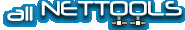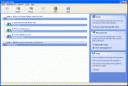Cryptic Disk 2.7.0
-
From: EXLADE, Inc.
Cryptic Disk 2.7 provides a simple and affordable way to protect disks and disk partitions by encrypting them. The encrypted data cannot be accessed without entering the password, even if a hacker gets access to a PC or the hard drive is stolen.
License: Shareware, $49.95 to buy Size: 2610 KB
No rating
Cryptic Disk 2.7 provides a simple and affordable way to protect disks and disk partitions by encrypting them. The encrypted data cannot be accessed without entering the password, even if a hacker gets access to a PC or the hard drive is stolen. The program uses the AES 256-bit encryption algorithm, the same type of encryption that NASA, the FBI and the Department of Defense use to protect their data. Encrypting and decrypting takes one click and does not require a PhD in mathematics or computer science.
Cryptic Disk 2.7 can be used either at home or in the office. The program supports multiple users with different degrees of access privileges, as set by the system administrator. Each user will then have access to the encrypted data that he or she has the access rights to, but not to the data of others.
Naturally, Cryptic Disk 2.7 has been designed to work with hard drives, but the program can be used with removable storage media, such as USB Flash drives. Once the data is encrypted, the files cannot be accessed by any person who does not know the password. After decryption, all files become accessible and the hard drive works normally.
Cryptic Disk 2.7 can be downloaded and tried absolutely free of charge. The trial version does not have any functional limitations, but only allows the word "demo" as the password.
All EXLADE, Inc. Soft
- Cryptic Disk 2.7.0 - Protect your disks or disk partitions by encrypting them with Cryptic Disk 2.7
- Disk Password Protection 4.9.4 - Comprehensive suite of hard-drive protection/access restriction tools.
Latest Articles & Reviews
- How to unerase files?
- IPHost Network Monitor Review
- WLAN Visualization: A Picture Is Worth A Thousand Words
- GFI LANguard Network Security Scanner Review
- The Importance of Using Intrusion Detection Tools to Secure Your Business Network
- How to contact domain owner?
- Lansweeper Review
- PC Inventory Advisor Review
- Server Supervisor Review
- How to monitor other users' activities?
- Firewall and Intrusion Detection
- Network/Protocol Analyzer
- Network Scanner
- Privacy and Anonymity
- Whois and TraceRoute
- Network Utilities, Suits, Toolkits
- Network Monitor
- Network Traffic Accounting
- Network Inventory
- Remote Control
- File and Disk Encryption
- File and Password Recovery
- Keylogger and AntiKeylogger
- Email Tools
All Categories