Article: How to recover MS Word 2007 password?
Introduction.
Microsoft Office 2007 comes with significantly improved security features. Passwords to open Word 2007 documents are extremely hard to break. Only two basic methods of password breaking can be used: dictionary search and brute force attack. Dictionary search is very quick, but it doesn't help much if your password was created artificially (i.e. it is not a word, but a random combination of letters, numbers and other symbols). Brute force attack is a method that tries all possible combinations of specified symbols, starting from very short sequences (one symbol, two symbols, three symbols etc.). If the forgotten password contained less then six symbols, it can be recovered quickly. With longer passwords, a password recovery tool can take pretty much time.
We will take a look at a program designed specially to break MS Word 2007 passwords, Word 2007 Password from LastBit Corp.
Step 1: Download and install the program.
Download Word 2007 Password to a known folder on your computer. Run the downloaded setup package and follow on-screen instructions to install it.
Step 2: Start the program. Select a password-protected Word 2007 document.
Launch Word 2007 Password. The program shows a welcome window:
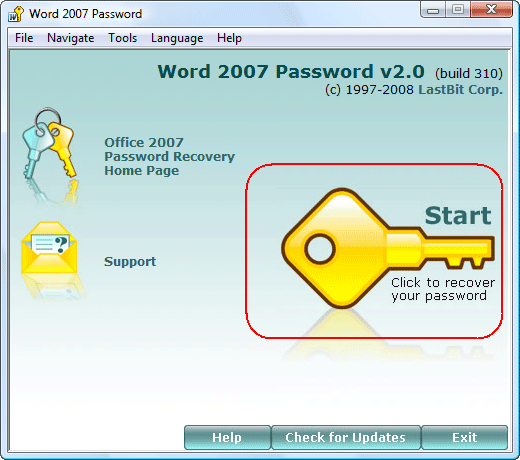
Click the large key to start breaking Word 2007 password (highlighted on the screenshot).
The program will show some information about Word 2007 password recovery.
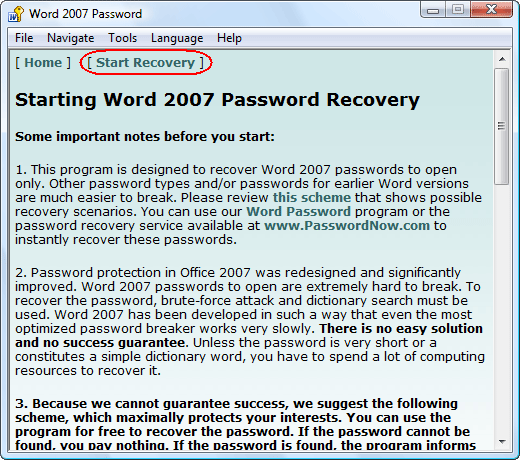
Click "Start Recovery" on the top.
This will invoke a usual "Open" dialog. Browse and select some password-protected MS Word 2007 document.
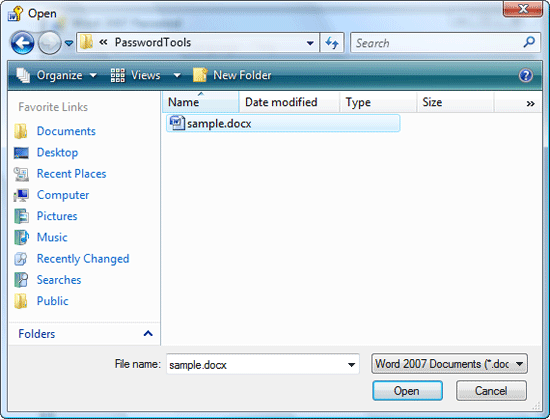
Click "Open" to start recovery.
Step 3: Choose password recovery mode. Recover password to your Word 2007 document.
As next, Word 2007 Password offers to choose between different password recovery modes. You can select automatic, user-defined (for specific options, like symbol sets etc.), or LastBit Office 2007 Password Recovery Service. The latter is a paid online service, it will use all capabilities of a powerful data center to recover your password as quick as possible.
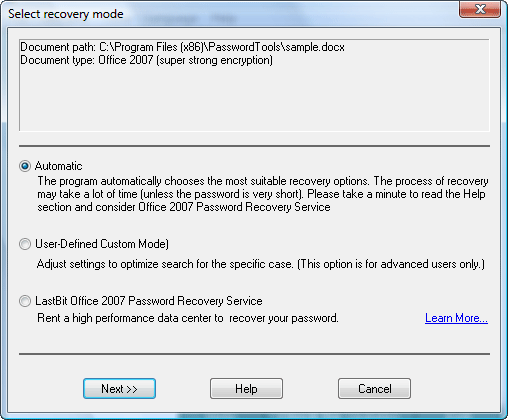
For now, we select the automatic mode. Click "Next" to proceed.
The program will perform a dictionary search. You can download additional dictionaries, or simply use the default one:
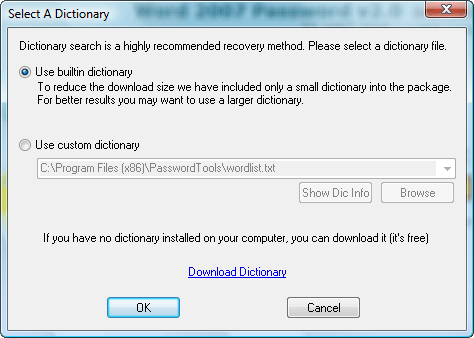
It is recommended to download advanced dictionaries, as it can greatly reduce time needed to break the password. Additional dictionaries are free.
Click "OK" to start probing for passwords.
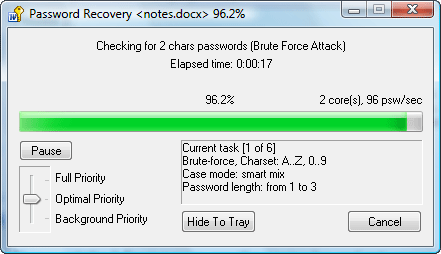
If a dictionary search failed, the program starts using the brute force attack method. It can take a while. Minimize the application to tray and let it work in the background.
A short password can be broken within a few seconds or minutes even on a home computer. But complex and long passwords may require several months, or even years of probing. Unfortunately, even powerful data centers cannot guarantee any success, because of strong and mathematically proven algorithms used for encryption.
However, if you didn't use long and complex password, the program may be able to recover it in a reasonable time.
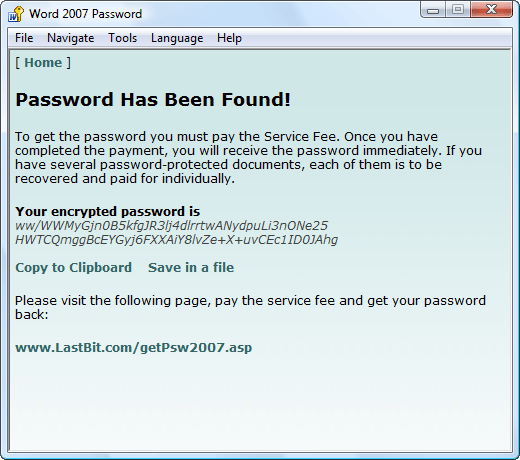
Good luck!
- Firewall and Intrusion Detection
- Network/Protocol Analyzer
- Network Scanner
- Privacy and Anonymity
- Whois and TraceRoute
- Network Utilities, Suits, Toolkits
- Network Monitor
- Network Traffic Accounting
- Network Inventory
- Remote Control
- File and Disk Encryption
- File and Password Recovery
- Keylogger and AntiKeylogger
- Email Tools
All Categories
Best Recent Downloads
-
PA Server Monitor Ultra
Agentless distributed monitoring of servers and devices
-
GFI WebMonitor - Standalone Proxy Version
Internet monitoring and web security for SMBs
-
GFI LANguard Network Security Scanner
Network vulnerability management solution.
-
Nsauditor Network Security Auditor
Scan and monitor network.Over 45 net tools.
-
10-Strike Network Inventory Explorer
Monitor network computer inventory
-
Network Administrator's Toolkit
Inventory user PCs and monitor servers
-
Net Monitor for Employees
See their screens and take a control.
-
SpotAuditor
Recovers MSN,IE,Outlook,ICQ,Ras,Ftp passwords
-
Alchemy Eye
Server monitoring tool
-
NetResident
Network content monitor
-
Advanced Host Monitor
Award-winning network monitoring software
-
Network Inventory Reporter
inventory software
-
SpotIE Password Recovery
SpotIE recovers Internet Explorer passwords.
-
Asset Tracker for Networks
Inventory network workstations, build reports
-
SpotMSN Password Recover
Recovers MSN messenger and Live passwords.
-
Accent OFFICE Password Recovery
How to break passwords in Office / OpenOffice
-
East-Tec Eraser 2008
Keep what you do on your computer to yourself
-
Security Task Manager
Enhanced Process Viewer that protects your PC
-
NetInfo
A full-featured network toolkit.
-
SpotFTP Password Recover
Recovers FTP passwords stored in computers.
-
Free IP Scanner
A very fast IP scanner and port scanner.
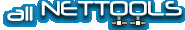
 Product Page
Product Page