Article: How to contact domain owner?
Introduction.
Sometimes it may be necessary to contact the owner of some internet domain. If the information is available on a certain page of the domain, it's quite easy. But some domains have many pages from different authors, and contact information of the domain owner is not available, or difficult to find.
In such circumstances, a reliable Whois utility is the quickest way to get name, contact information, postal address, email address, and other details about the owner. Whois tools request domain registration data from corresponding servers. The trick is here, of course, to request the right server.
We will consider getting domain whois information with Arm Whois.
Step 1: Download and install the program.
Download Arm Whois to a known location. Run setup and follow on-screen instructions to install the program.
Step 2: Start the program. Get domain owner contacts.
Launch Arm Whois. The program will offer you to register it, but you can also evaluate Arm Whois during its trial period without any limitations.
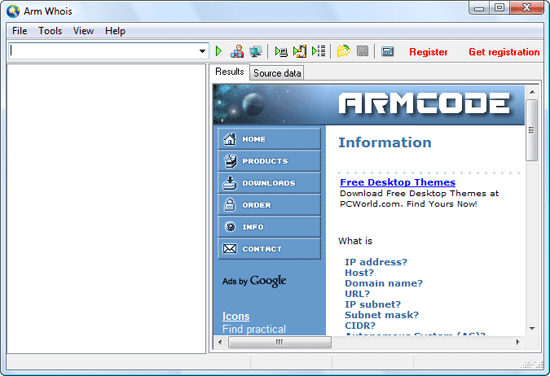
The interface is simple. In the left upper corner, there is a field for entering data. You can type in domain names or IP addresses. For an IP address, the program retrieves information about its Internet Service Provider. For a domain name, a whois information is retrieved.
So, enter some domain name, then click "Tools" - "Retrieve domain info". Or simply press "Enter" on your keyboard.
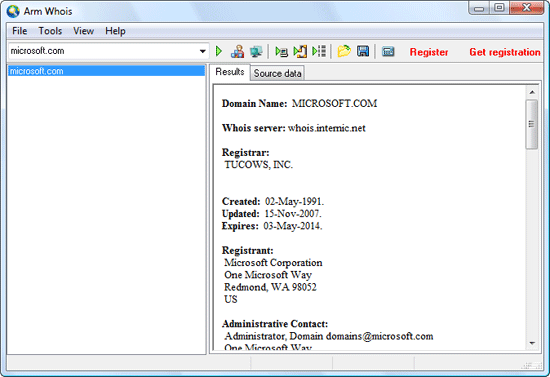
Whois data can contain different amount of information, depending on the domain. Some companies provide only general contact information, others include names, phone numbers, postal addresses etc.
Arm Whois includes other network information tools, like IP address range calculator, traceroute, ping. It can process multiple entries, for example, a list of domains from a text file.
- Firewall and Intrusion Detection
- Network/Protocol Analyzer
- Network Scanner
- Privacy and Anonymity
- Whois and TraceRoute
- Network Utilities, Suits, Toolkits
- Network Monitor
- Network Traffic Accounting
- Network Inventory
- Remote Control
- File and Disk Encryption
- File and Password Recovery
- Keylogger and AntiKeylogger
- Email Tools
All Categories
Best Recent Downloads
-
PA Server Monitor Ultra
Agentless distributed monitoring of servers and devices
-
GFI WebMonitor - Standalone Proxy Version
Internet monitoring and web security for SMBs
-
GFI LANguard Network Security Scanner
Network vulnerability management solution.
-
Nsauditor Network Security Auditor
Scan and monitor network.Over 45 net tools.
-
10-Strike Network Inventory Explorer
Monitor network computer inventory
-
Network Administrator's Toolkit
Inventory user PCs and monitor servers
-
Net Monitor for Employees
See their screens and take a control.
-
SpotAuditor
Recovers MSN,IE,Outlook,ICQ,Ras,Ftp passwords
-
Alchemy Eye
Server monitoring tool
-
NetResident
Network content monitor
-
Advanced Host Monitor
Award-winning network monitoring software
-
Network Inventory Reporter
inventory software
-
SpotIE Password Recovery
SpotIE recovers Internet Explorer passwords.
-
Asset Tracker for Networks
Inventory network workstations, build reports
-
SpotMSN Password Recover
Recovers MSN messenger and Live passwords.
-
Accent OFFICE Password Recovery
How to break passwords in Office / OpenOffice
-
East-Tec Eraser 2008
Keep what you do on your computer to yourself
-
Security Task Manager
Enhanced Process Viewer that protects your PC
-
NetInfo
A full-featured network toolkit.
-
SpotFTP Password Recover
Recovers FTP passwords stored in computers.
-
Free IP Scanner
A very fast IP scanner and port scanner.
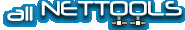
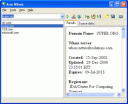 Product Page
Product Page