Article: GFI LanGuard Review
As its name suggests, GFI LANguard is a comprehensive network security solution for businesses. The product performs three key functions: patch management, vulnerability assessment, and network auditing.
Network administrators know very well that a typical user tends to ignore all sorts of update prompts, which is why software on end-user computers quickly becomes outdated. This inevitably leads to major security threats for the entire network. For instance, consider the situation when a computer on your network gets infected by a virus and starts sending tons of spam. Very soon you discover that the IP address (or the IP address range) of your network is blacklisted, important emails cannot be delivered, and at the end you have to pay for the bandwidth that you did not really use. Even more dangerous situations can develop if restricted or confidential information is stored on end-user computers.
GFI LANguard can help you address this problem by discovering and listing all vulnerabilities of the operating system on remote computers (missing security patches), as well as vulnerabilities of installed software, system configuration etc. At your request, it provides detailed information about the problems it finds and recommends one or more solutions. What makes this product really cools is the fact that the entire process is fully automated: detection, downloading, and deployment of patches requires no efforts from the administrator! And you are not limited to Windows; in addition to installing Windows security patches, the program is capable of monitoring and updating other important software products, such as Internet Explorer, Mozilla Firefox, Google Chrome, Apple Safari, or Adobe Flash Player. This list of supported software is frequently updated.
GFI LANguard has a set of preinstalled scan settings, it is possible to run a quick scan or the full scan right "out of the box", without adjusting any values. However, you can easily select all items you want to check on remote computers and run a custom scan.
Speaking of vulnerability assessment, the security scanner uses extensive and frequently updated databases of known vulnerabilities, such as OVAL and SANS Top 20, making over 50,000 system checks. This allows you to detect possible problems before they can be used by malware or hackers. The program analyses all sorts of network hardware, including printers, routers, workstations, servers, and even virtual environments. After a network scan, the collected information is listed in an easy-to-read form, divided into logical categories (software status, system information etc.). The program can also represent collected information as diagrams.
As mentioned above, LANguard can install important Windows patches and other software updates remotely. It is also possible to deploy scripts and any custom software on remote computers. If there is a problem with some particular Windows update, the program allows rolling back to the previous state.
Being a powerful network security auditor, GFI LANguard is notable for its risk analysis features. You get a complete picture of your inventory: software and hardware, their topology, the state of security applications, open ports, etc. Now, the big question for administrators is often this: What to do with all that information? Well, the good news is that LANguard goes beyond simple data collection. It actually puts everything together and prompts where to start, which actions to take as soon as possible, what can be postponed. This kind of help is invaluable for those who installed the program for the very first time.
GFI LANguard can save you much time and effort, while making your network more secure than ever. Be sure to watch the video to see it in action.
- Firewall and Intrusion Detection
- Network/Protocol Analyzer
- Network Scanner
- Privacy and Anonymity
- Whois and TraceRoute
- Network Utilities, Suits, Toolkits
- Network Monitor
- Network Traffic Accounting
- Network Inventory
- Remote Control
- File and Disk Encryption
- File and Password Recovery
- Keylogger and AntiKeylogger
- Email Tools
All Categories
Best Recent Downloads
-
PA Server Monitor Ultra
Agentless distributed monitoring of servers and devices
-
GFI WebMonitor - Standalone Proxy Version
Internet monitoring and web security for SMBs
-
GFI LANguard Network Security Scanner
Network vulnerability management solution.
-
Nsauditor Network Security Auditor
Scan and monitor network.Over 45 net tools.
-
10-Strike Network Inventory Explorer
Monitor network computer inventory
-
Network Administrator's Toolkit
Inventory user PCs and monitor servers
-
Net Monitor for Employees
See their screens and take a control.
-
SpotAuditor
Recovers MSN,IE,Outlook,ICQ,Ras,Ftp passwords
-
Alchemy Eye
Server monitoring tool
-
NetResident
Network content monitor
-
Advanced Host Monitor
Award-winning network monitoring software
-
Network Inventory Reporter
inventory software
-
SpotIE Password Recovery
SpotIE recovers Internet Explorer passwords.
-
Asset Tracker for Networks
Inventory network workstations, build reports
-
SpotMSN Password Recover
Recovers MSN messenger and Live passwords.
-
Accent OFFICE Password Recovery
How to break passwords in Office / OpenOffice
-
East-Tec Eraser 2008
Keep what you do on your computer to yourself
-
Security Task Manager
Enhanced Process Viewer that protects your PC
-
NetInfo
A full-featured network toolkit.
-
SpotFTP Password Recover
Recovers FTP passwords stored in computers.
-
Free IP Scanner
A very fast IP scanner and port scanner.
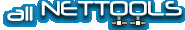
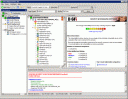 Product Page
Product Page